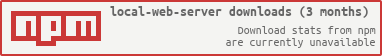local-web-server
Fires up a simple, static web server on a given port. A pure Javascript (and more reliable) alternative to $ python -mSimpleHTTPServer 8000.
Use for local web development or file sharing (directory browsing enabled). Plays well with Google Chrome Workspaces.
Install
Install Node.js, then run
$ npm install -g local-web-server
Linux/Mac users may need to run the above with sudo
Usage
ws [--directory|-d <directory>] [--port|-p <port>] [--log-format|-f dev|default|short|tiny] [--compress|-c]
From the folder you wish to serve, run:
$ ws
serving at http://localhost:8000
If you wish to serve a different directory, run:
$ ws -d ~/mysite/
serving /Users/Lloyd/mysite at http://localhost:8000
If you wish to override the default port (8000), use --port or -p:
$ ws --port 9000
serving at http://localhost:9000
Use a built-in or custom Connect logger format with --log-format:
$ ws --log-format short
To add compression, reducing bandwidth, increasing page load time (by 10-15% on my Macbook Air)
$ ws --compress
Use with Logstalgia
The "default" log-format is compatible with logstalgia.
If you wrote your log output to disk, like so:
$ ws --log-format default > web.log
Then you could visualise in logstalgia with:
$ logstalgia web.log
Alternatively, pipe directly from ws into logstalgia for real-time visualisation:
$ ws --log-format default | logstalgia -
Use with glTail
To use with glTail, write your log to disk using the "default" format:
$ ws -f default > web.log
Then specify this file in your glTail config:
servers:
dev:
host: localhost
source: local
files: /Users/Lloyd/Documents/MySite/web.log
parser: apache
color: 0.2, 0.2, 1.0, 1.0